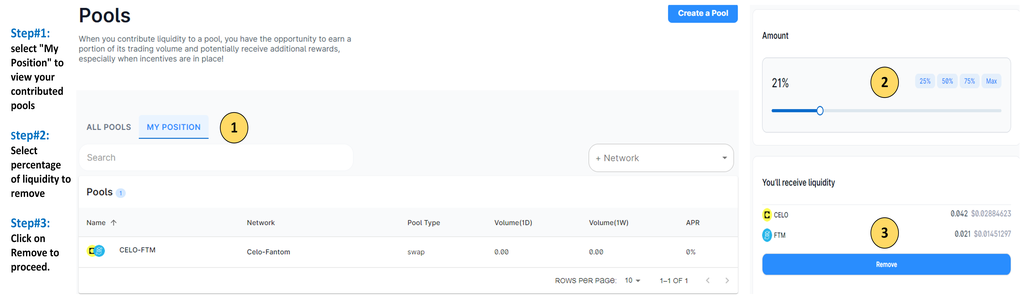ARMswap Docs - Remove Liquidity
The process of removing liquidity is similar to adding liquidity. To remove liquidity, switch to the "Remove" tab, enter the desired amount to withdraw, and verify the transaction details. After confirming the removal transaction, the liquidity will be successfully withdrawn. Once the transaction is completed, the user's pool position will be updated accordingly.
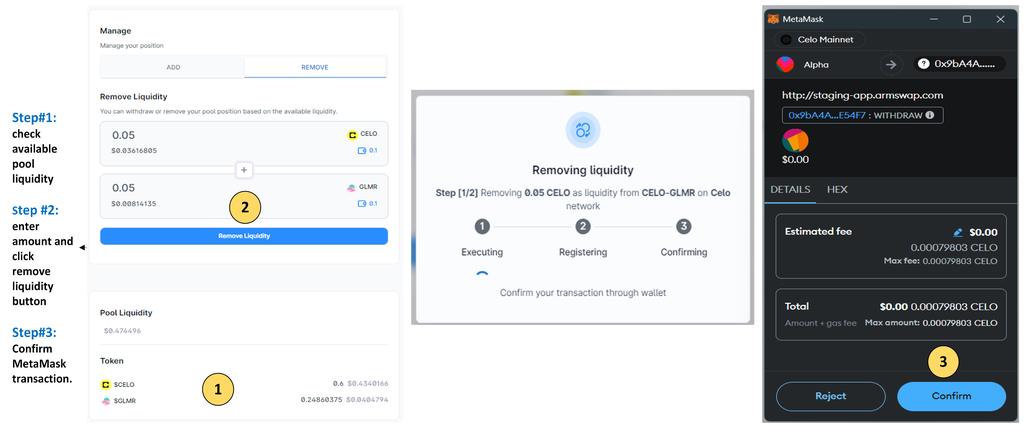
Removing Liquidity via "My Position"
Users can also remove liquidity by visiting the "My Position" section on the Pools page. To do so, select the desired pool from contributed pools and proceed with removing liquidity. While the removal process is similar to the steps described earlier, in this section, users are not required to enter the amount for each chain individually. Instead, they only need to select the percentage of liquidity they wish to remove.