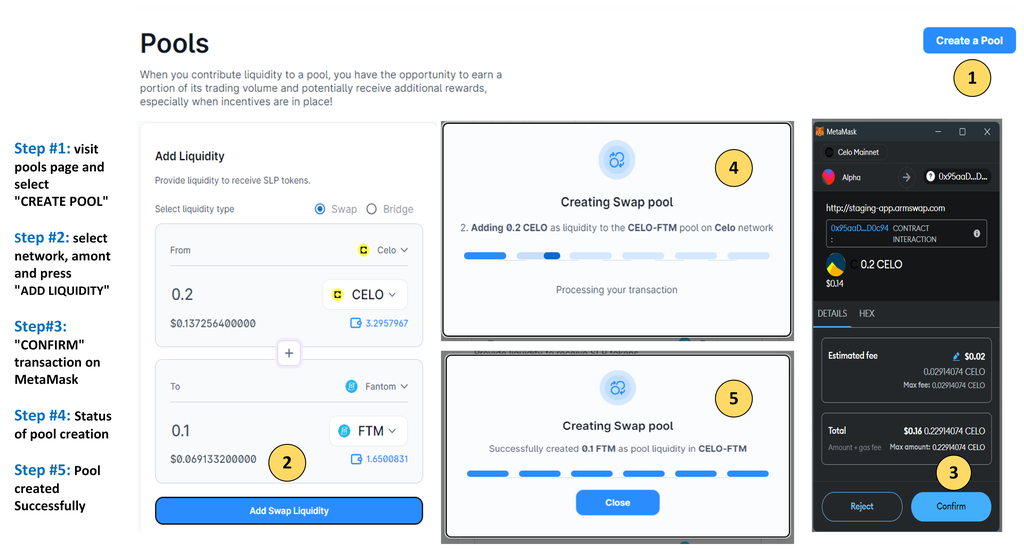ARMswap Docs - Create Pool
ARMswap provides customers the option to create custom pools if their desired asset pool is not available in the existing pool list. The process for creating a pool closely mirrors the procedure for adding liquidity. Users should navigate to the "Pools" page and select the "Create Pool" option. From this point, the steps for creating a pool are identical to those for adding liquidity.
If the pool already exists and the user attempts to create it again, the amount will be added to the existing liquidity, thereby updating the user's position in the pool.